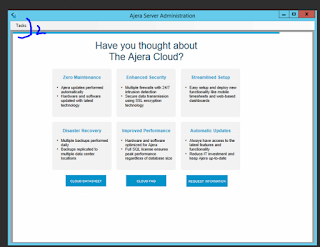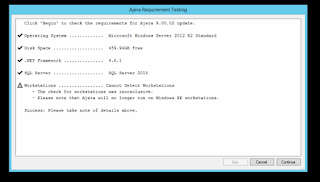DONT FORGET YOUR MASTER PASSWORD you don't need master PW during the update but you can reset the master PW if you forget it. Master PW's are used for installs.
To reset password: from Server where Ajera is installed:
- Go to the Ajera Folder.
- Select Ajera Server Administration.
- Click Tasks.
- Select Change Mater Password.
- Type the New Password.
- Re-enter New Password.
- OK.
Log into server
Launch the Ajera Server Administration Utility and click "TASKS"

Then UPDATE AJERA
You also have the option to backup and restore Ajera
You also have the option to backup and restore Ajera
The update will back up your existing DB
Your backup path may be C:\Ajera\Backups Other locations may be different based on installation paths.
This backup hung for us for some odd reason- we decided to install SQL management studio and do the backup inside SMSE 1.3gb database took 3-4 min to fully backup successfully.
Backups will depend on database size and hardware system and may take longer due to your environment.
We recently did a 9.00 to 9.10 and the backup took about 15 minutes using the backup database on tasks menu inside Ajera.
Backups will depend on database size and hardware system and may take longer due to your environment.
We recently did a 9.00 to 9.10 and the backup took about 15 minutes using the backup database on tasks menu inside Ajera.
CLICKING UPDATE will verify your current install and present what update will get installed.

CLICK BEGIN

REQUIREMENT CHECK

CHECK COMPLETE - Click Continue

ACCEPT THE LICENSE AGREEMENT

GOTCHA -
If you have Sonicwall Gateway AntiVirus configured correctly, you will get this error
You can temporarily shut the AV and add the two sites later to the exclusion of the AV

GOTCHA:
If you get a file in user error, check the path, if its part of IIS
Just open the IIS Manager and temporarily stop the site.
Don’t forget to re-start the site when the update is completed

IIS Manager - Right-click and stop the site

DONT FORGET YOUR MASTER PASSWORD you don't need master pw during the update but you can reset the master pw if you forget it. Master PW's are used for installs
This is the master Password window

The update will continue upgrading the old version 8 or whatever version you have
We have seen upgrade times of 15-20 min depending on CPU and subsystem
You may see the upgrade sit at backing up for over 10min or more
Check TaskManager and watch the SQL and Ajera processes. You will see CPU movement on these processes during your upgrade.
We have seen upgrade times of 15-20 min depending on CPU and subsystem
You may see the upgrade sit at backing up for over 10min or more
Check TaskManager and watch the SQL and Ajera processes. You will see CPU movement on these processes during your upgrade.

UPDATE IS A SUCCESS !! Now restart your Ajera site in IIS then have someone test access and verify some very recent entries.